Workshop
A "workshop" activity allows you to present a task or assignment that requires peer review and evaluation.
Step B - Using Workshop
Enter the Workshop task in the menu.
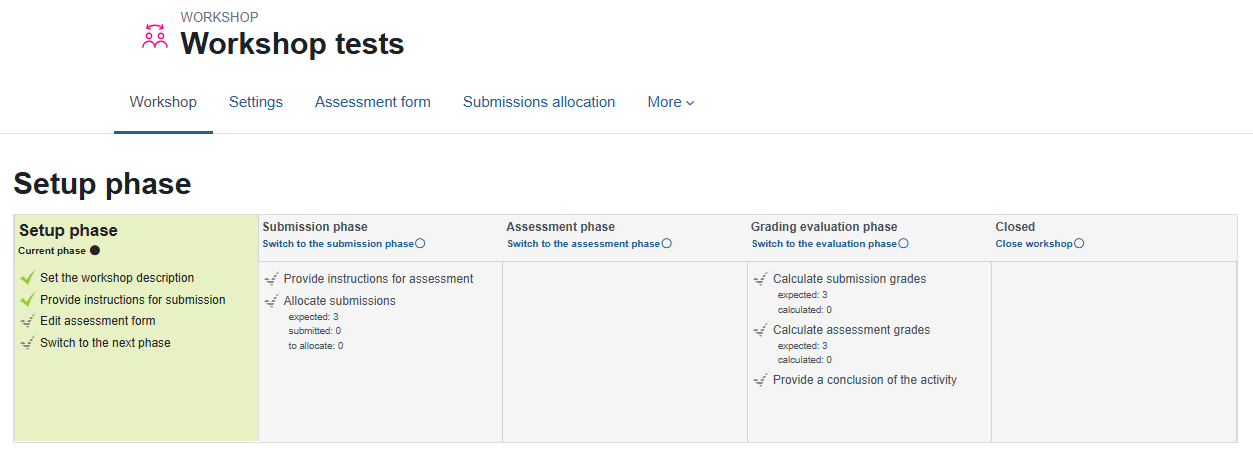
The workshop is organized in stages.
Next to each stage is a circle that is used to navigate between the different stages.
1. Aspect Definition Stage – The aspect is a set of criteria used by students in evaluating their peers’ work. Preparing the indicator requires thinking and planning, so it is recommended to prepare in advance.
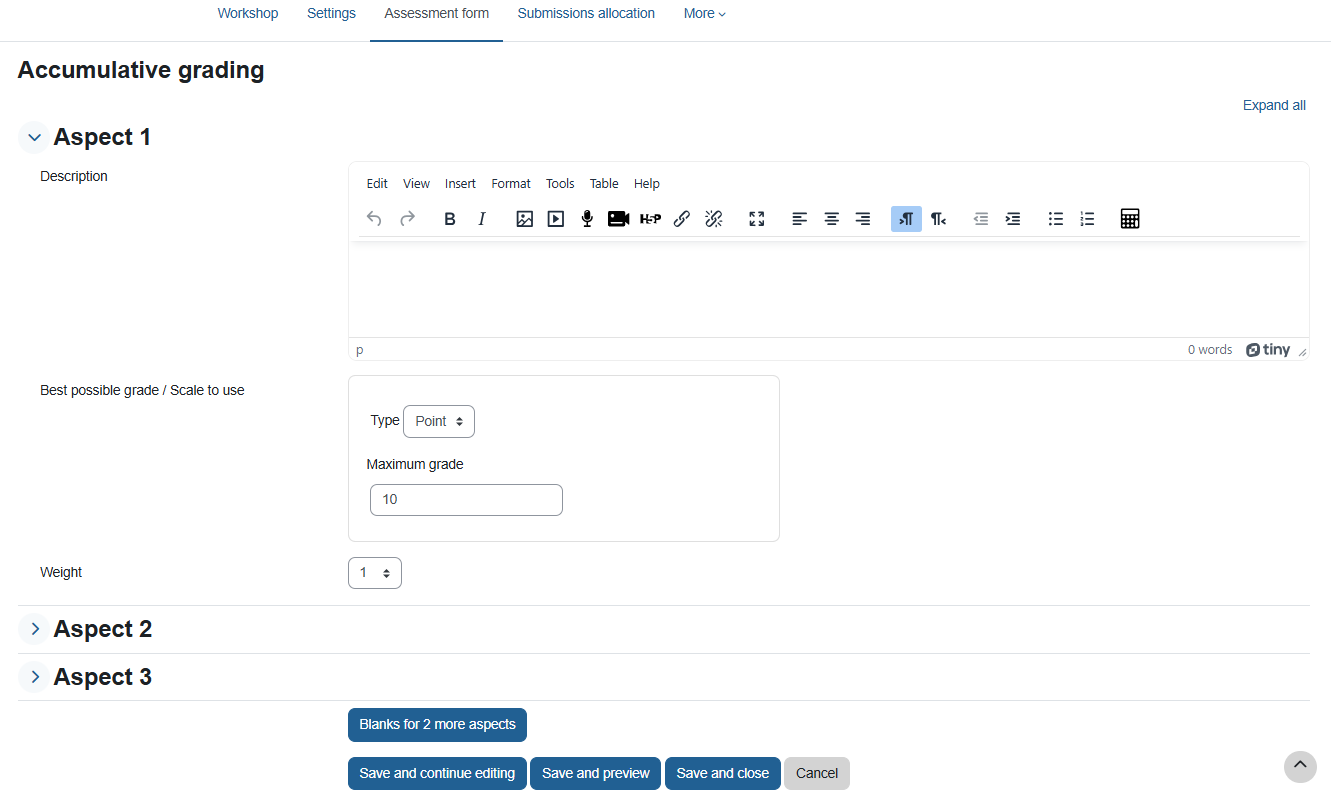
The teacher is required to set a maximum score and weight for each of the criteria (aspect).
The default is to set 3 criteria, but it is possible to add additional criteria.
The sum of all the scores given to the various criteria constitutes the full score for the assignment. The system will not allow you to advance to the next stage as long as the sum does not match the previous settings.
2. Submission Phase
At this stage, students upload their work and the work is assigned for review. This is a preliminary stage to the assessment phase, and assessment can only begin after the submission is complete.
It is recommended to upload examples of submissions in order to assist students and focus the assessment.
It is recommended to draw students' attention to the fact that this assignment allows only one submission!
A. Submissions - There is monitoring of the amount of work submitted so far and the amount of work expected to be received (depending on the number of students registered for the course).
After submission, the student who submitted receives a notification that the work has been received, and will later receive a notification by email when feedback on his work is submitted.
B. Assignment of submissions (for evaluation) - Distribution of the work for evaluation among the students. It is recommended that each student receive an odd number of work for evaluation.
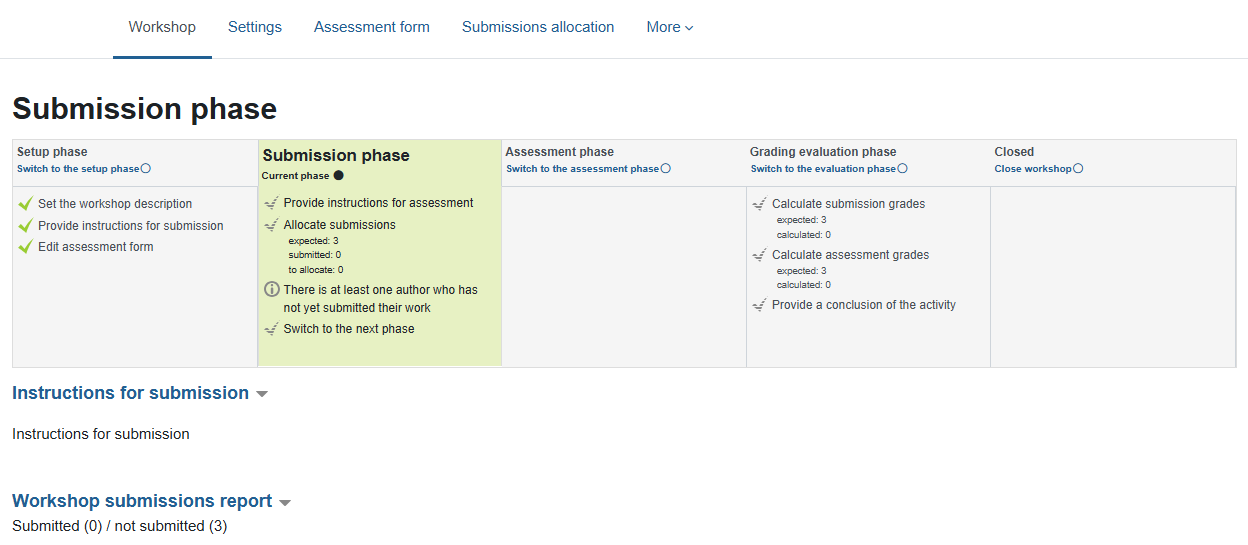
Clicking on "Allocate Submissions" will open the following screen:
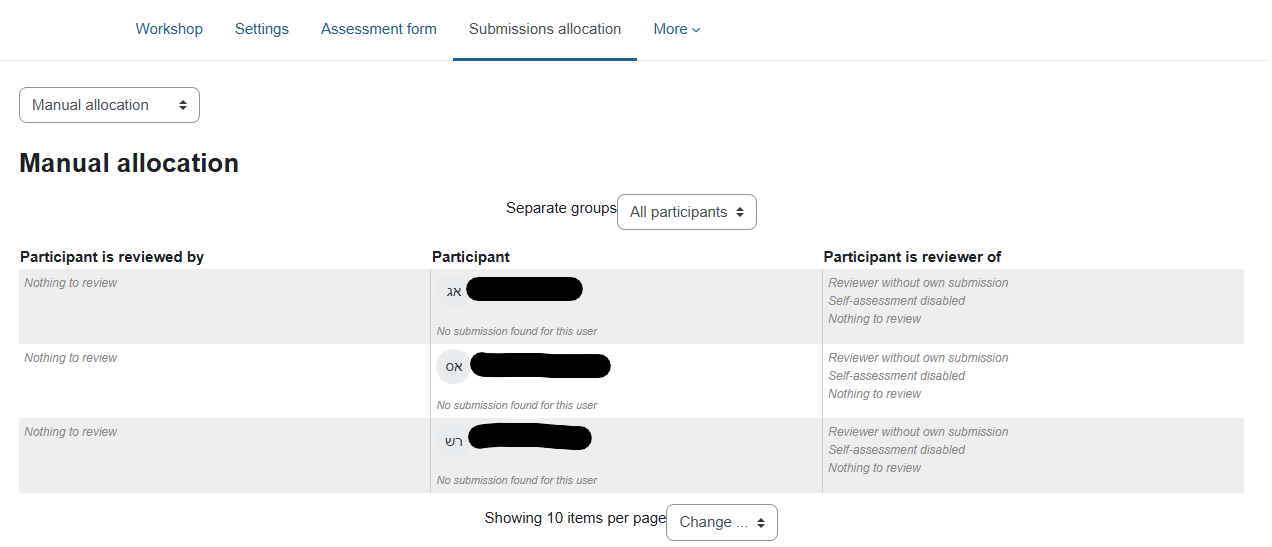
You can choose the assignment method: manual allocation (the teacher chooses for each student which assignments to evaluate), random allocation (you must choose how many students will evaluate each assignment and the system randomly distributes the assignments among the students) or scheduled allocation (identical to the random method and is also performed automatically at the end of the submission deadline).
When the allocation is complete, click on the assignment name (at the top of the page) to return to the assignment page.
Step 3. Assessment stage
At this stage, students assess their peers' assignments using the predefined evaluation form (assessment aspects).
For each assignment to be evaluated, the student must open the file and fill out feedback according to the grade scale set and add comments.
* The evaluating student can download the file to his or her computer, write comments, and send the file with the comments back to the student who submitted the assignment.
Please note! The default for peer review is that students can know who created the assignment they are reviewing. To perform the process anonymously, ask the IT team (Dr. Olga Chuntonov, olgac@tx.technion.ac.il or by phone 2726) to change the permissions.
Teachers can see a table summarizing the assignments that were uploaded, the feedback, and the grades given.
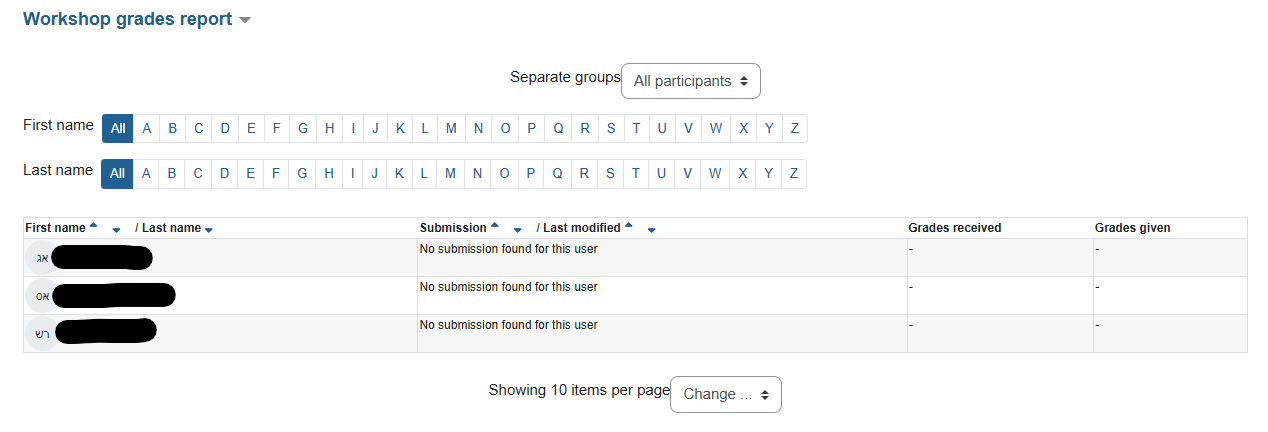
A teacher can change the weight that a particular assessment receives on the overall grade, or override the student's numerical assessment, assign a different grade or a verbal assessment. Unless otherwise specified, the grade will be determined as the average of the responses.
* In parentheses is a score for the evaluation given by the participant (the quality of the evaluation calculated by the system).
Step 4. Grading
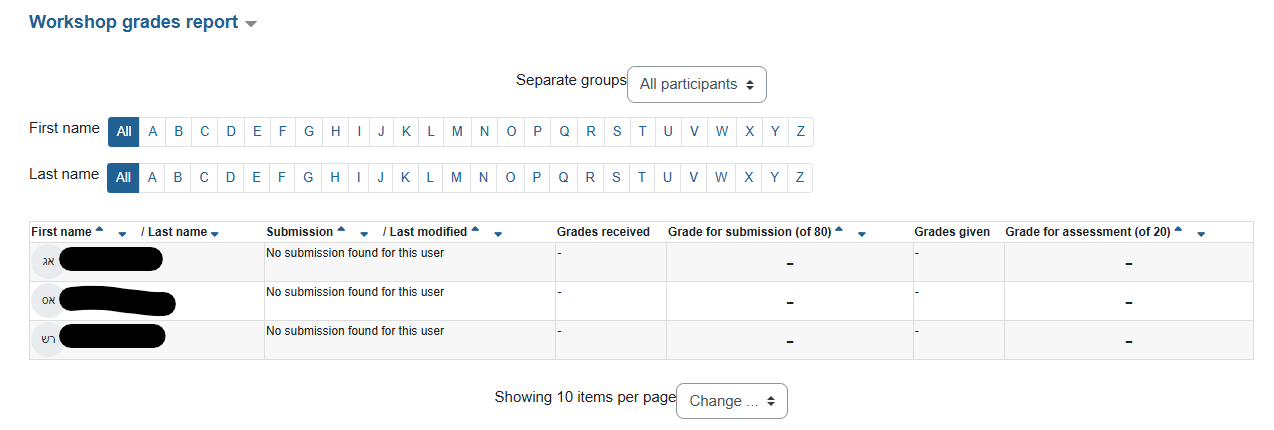
At this stage, the lecturer will see the summary of the students' activity (submission and assessment) and the grades will be updated automatically.
The system performs an automatic calculation to weight the assessments (default – average).
Each student receives two grades:
- Grade on their work (average)
- Grade on their assessment – quality of the assessment (appears in parentheses) proximity/deviation to the average
Step 5. Closing
After calculating all grades – a summary of the activity will be displayed, which will be prepared by the lecturer.
