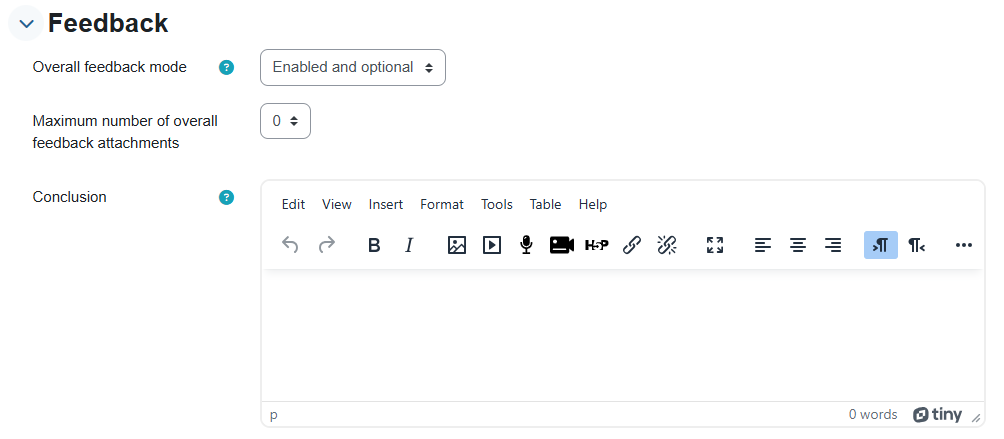Workshop
A "workshop" activity allows you to present a task or assignment that requires peer review and evaluation.
Step 1 - Creating the Workshop
This step is intended to determine the settings of the activity and is visible only to the editor (teacher).
A. Workshop Name – It is recommended to give a clear and concise name.
B. Grading settings – The grading settings will determine how the evaluation form will look, and how the final grade will be calculated for all its components, in a given assignment. Please note: The grading strategy cannot be changed after the assignment has been submitted.
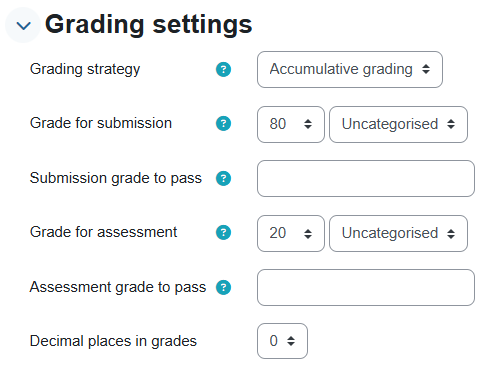
- Grading Strategy:
- Cumulative Grade - Comments and a grade are given in relation to the aspects specified
- Comments - Given in relation to the aspects specified, but no grade can be given
- Number of Errors - Comments and a True/False style assessment are given
- Rubric - Performance assessment is given, in relation to pre-determined criteria
- The student's grade in a workshop activity is the sum of:
- Submission Grade: A grade calculated based on the weighted average of the grades given during the peer assessment process.
- Evaluation score: A score is calculated automatically by checking the compatibility between the different assessments (of different participants). The calculation is done automatically.
Recommendation: Set the evaluation score and submission score to 100, and do the weighting in the general grade report.
Self-assessment can also be enabled.
C. Display settings - What will be displayed to the participant when they are asked to submit the work: submission settings and later assessment settings.
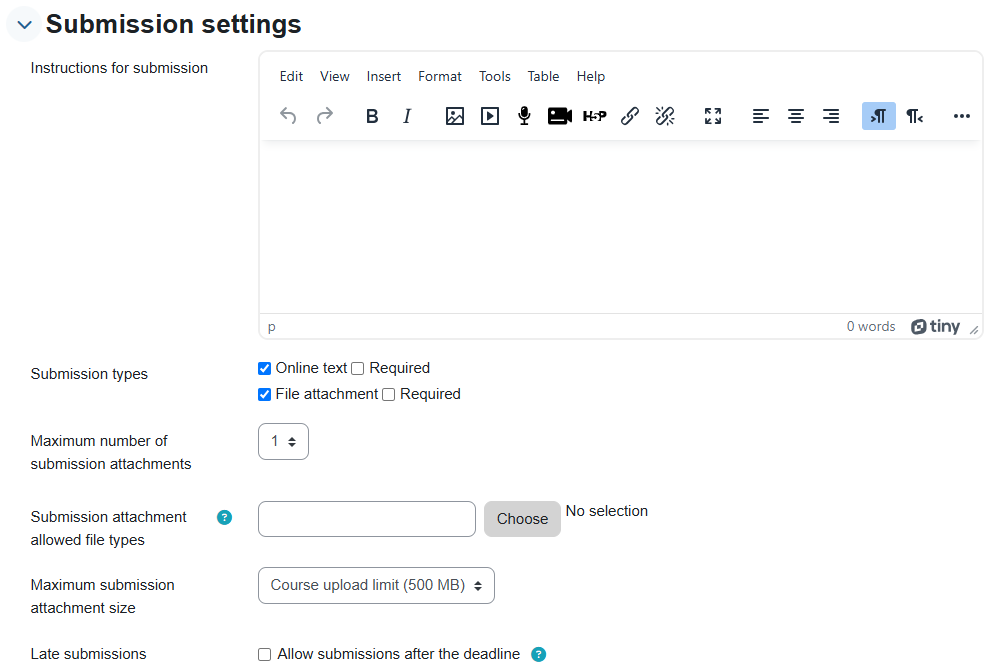
D. Availability: The time frame allocated for submission and evaluation
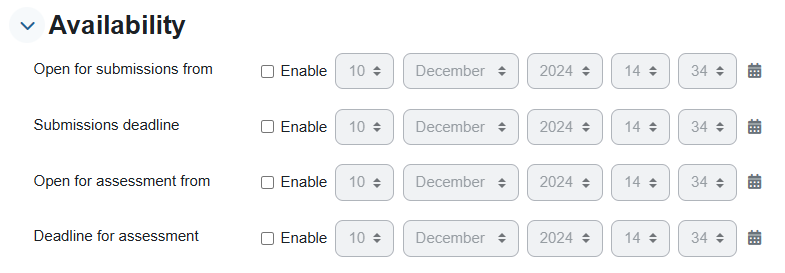
E. Conclusion: General feedback to be written by the lecturer (in the feedback options).