Uploading a video file from a personal computer to Panopto and sharing it on the Moodle website
Did you record to your computer instead of to the cloud? Do you have a video you created in another medium that you would like to share with your students?
You must upload the video file to the Panopto system and then share the link on the course website in Moodle.
Log in to the Panopto system https://panoptotech.cloud.panopto.eu/ using your Technion user.
Please note! A personal folder in Panopto (My Folder) will only be created after you have recorded in Zoom to the cloud at least once!
Check if there is a "My Folder" folder in the left menu and a "Meeting Recordings" folder inside it:
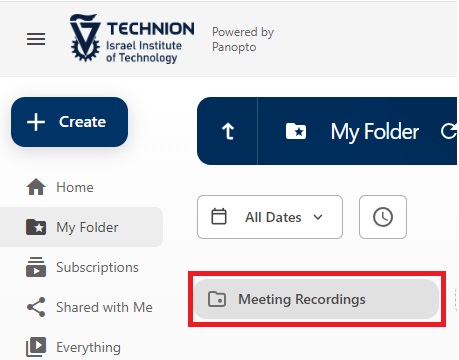
If so - go into it (Meeting Recordings) and in the top row next to the search field, click Create:
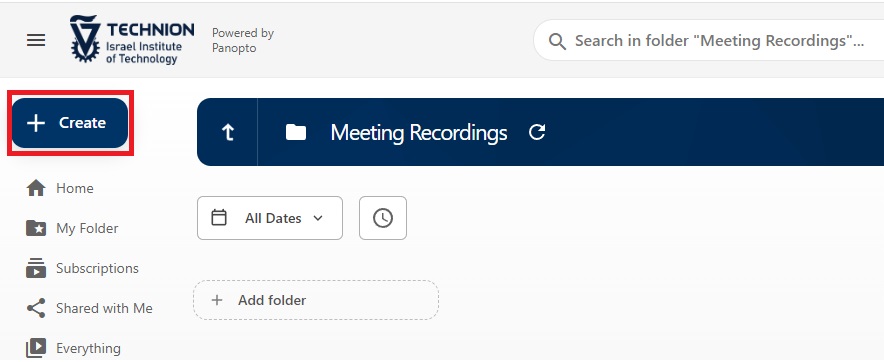
Now select from the Upload media menu:
Select the desired file.
If the My folder does not exist - open a short Zoom meeting for yourself (instructions here), enter it and record it to the cloud (instructions here, a few seconds will be enough, do not share in the moodle).
In this way, within a few minutes, "My folder" will be created and within it a "Meeting Recordings" folder for your Panopto user. Then delete this recording and add the video files from the computer according to the instructions above.
Publishing the recording on the course moodle website
For the files you added for everyone, in the recording menu, click Share.
In the menu that opens, change the access options setting to "Anyone at your organization with the link", then copy the link.
Return to the course website in the moodle and add the link to the website according to the instructions for adding the link: instructions here.
Be sure to give a meaningful to the link there, so that students know what the topic of the recording is and what the recommended viewing order is.
