Quiz and question statistics
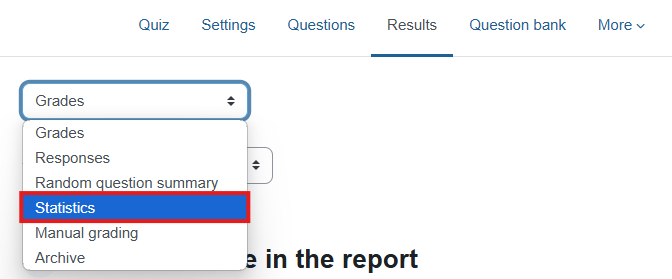
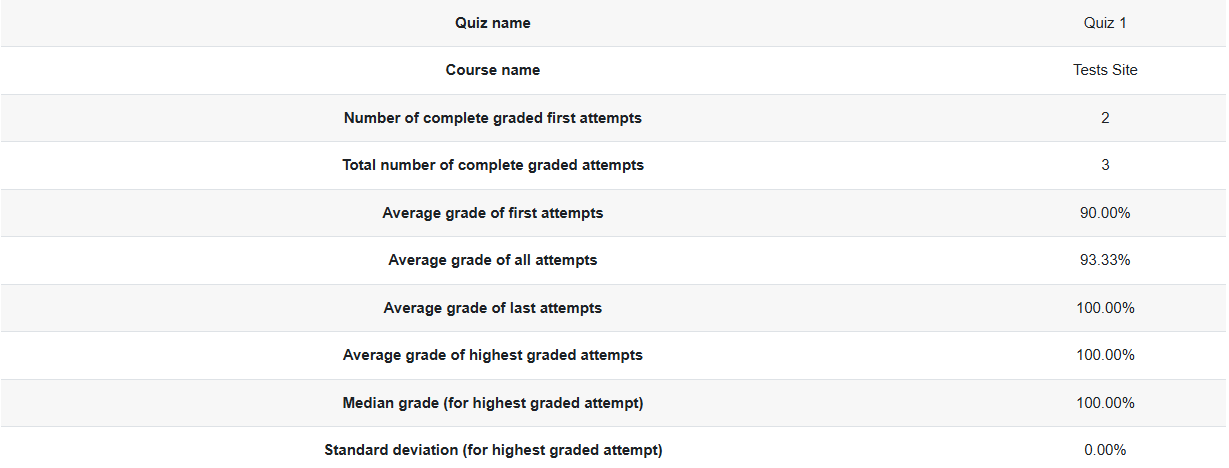
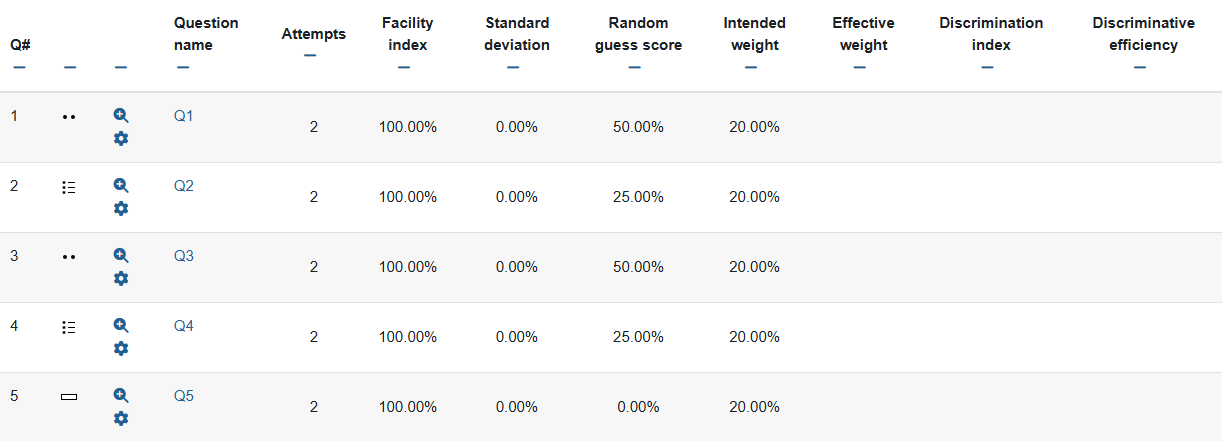
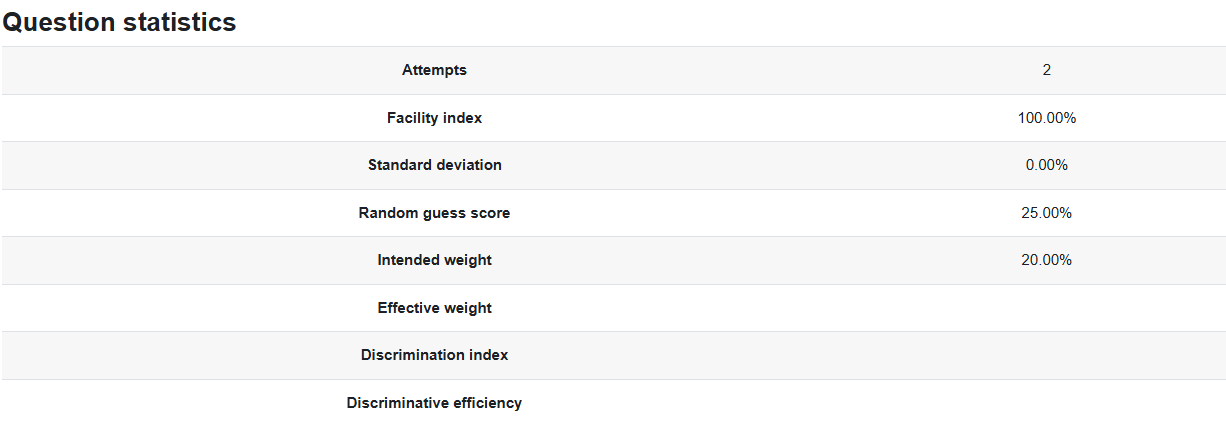
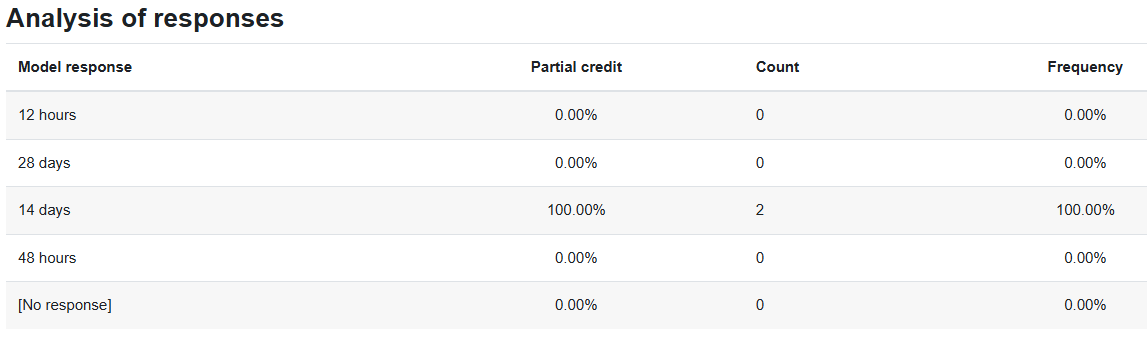
The statistical results of a multiple-choice test
In a multiple-choice test, it is recommended to refer to two important indicators, which are presented in the statistical results: the facility index and the discrimination index. These indicators allow to assess the quality of the items. The values of both indicators are numbers between -1 and 1 (-100% and 100%), with a higher value being preferable.
Facility Index – The facility index of an item is the proportion of examinees who answered the item correctly. The ideal facility index of a multiple-choice item is not 0.5, but the value between the probability of guessing the answer (the result of a random guess) and 1 (the level of difficulty when everyone answered the item correctly).
Discrimination index – The discrimination index of an item is a quantitative statistical measure that reflects the extent to which an item distinguishes between high-ability examinees and low-ability examinees.
There is no clear standard that defines D values that indicate a good item, but the consensus is that items with D < 0.2 require rework, and items with D > 0.4 have fairly good legibility.
A negative discrimination index sorts out across the entire test, and indicates a problem with the item.
* In the Moodle system, the measures are given in percentages
