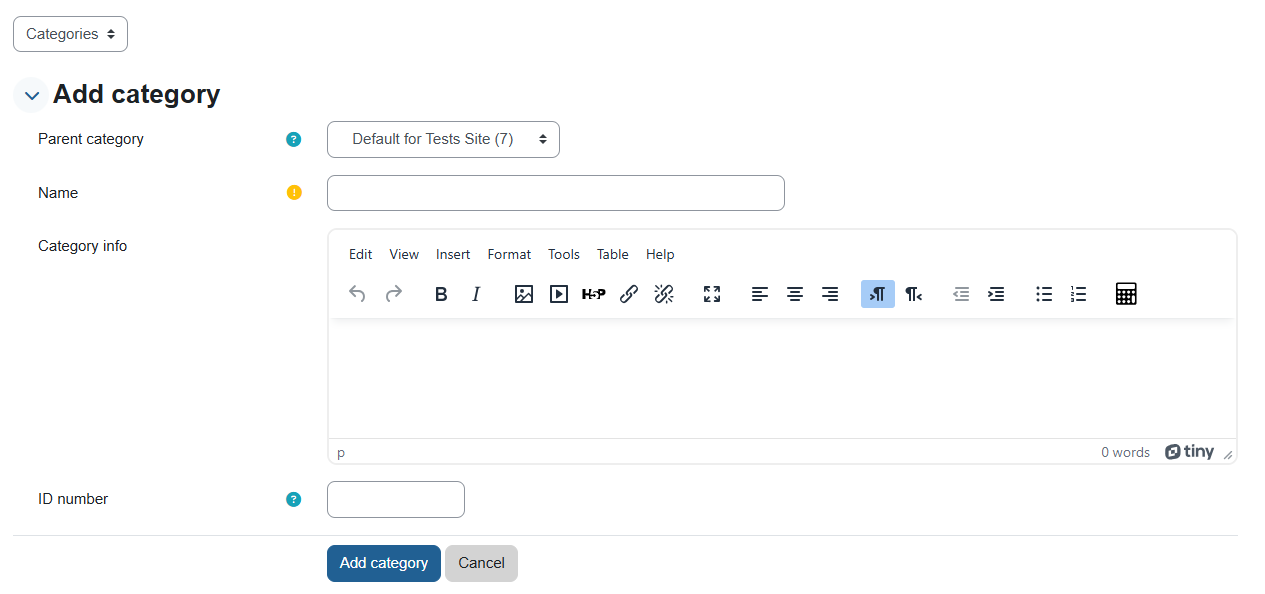Adding a question category to the course question bank
It is recommended to divide the questions intended for exams and homework on the course website into categories within the question bank.
This way they are divided by topics (or in any other division that suits the course, for example by weeks, number of exercises, etc.) and it is easier to find the appropriate questions when preparing the exam.
Also, in this way, questions can be added randomly from a specific topic/category only.
To create a new category, to to the main page of the course, in the menu select "More", then "Question bank".
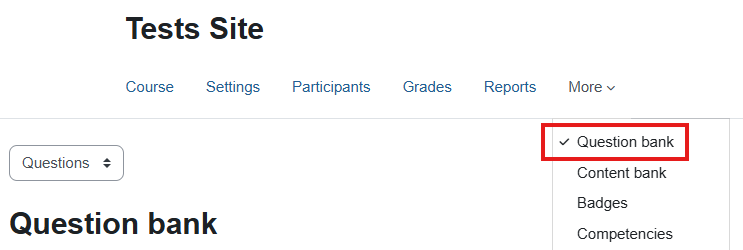
On the following page choose "Categories". The next page will display all the categories that exist on the course website, as well as those shared across multiple sites.
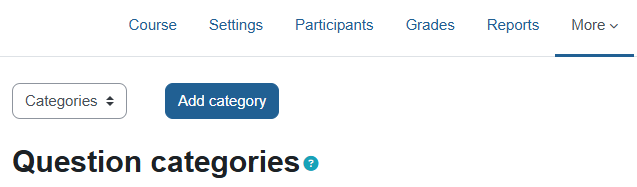
At the bottom of the page, you can add a new category by defining its parent category (you can create a hierarchical structure of categories) and entering a name for the new category. When finished, click Save.