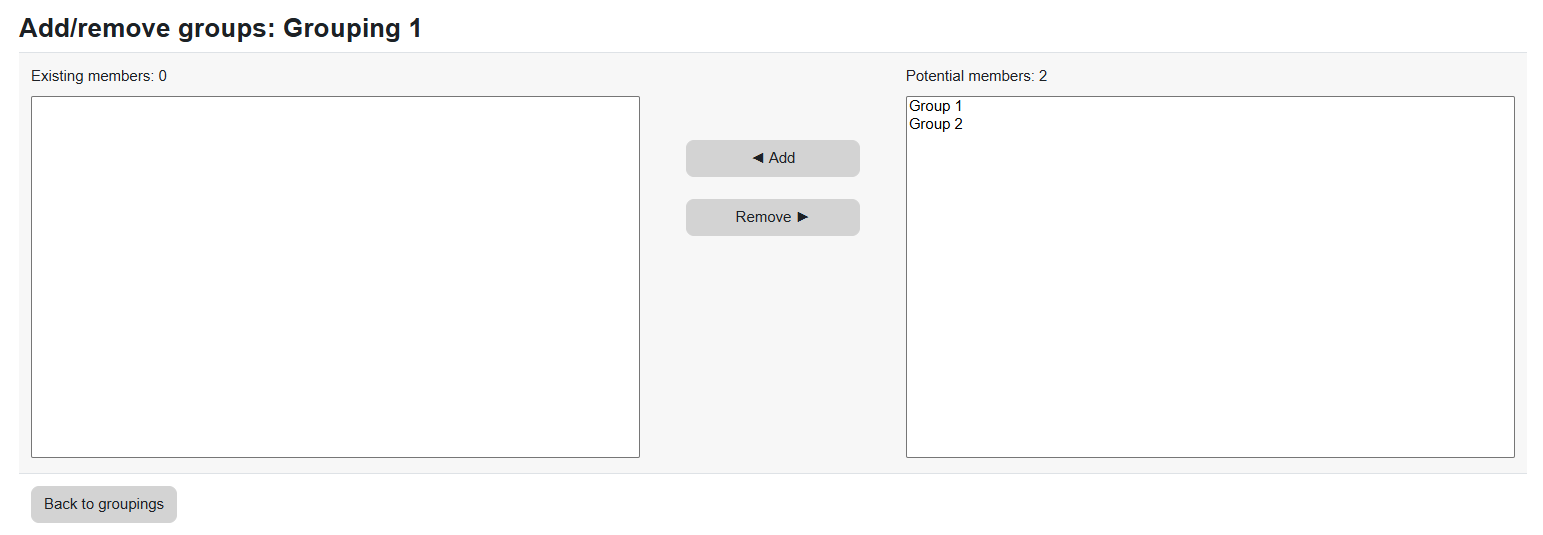Defining groupings
In many courses, assignments are submitted in groups or pairs. Often, the composition of the groups changes during the semester and students moving from one group to another causes a loss of connection to the submissions and grades that were in their previous group. For this reason, it is very important to define "groupings" for each assignment separately. It is recommended to give meaningful names to the group collections, so that you can easily identify the appropriate grouping.
1. Enter the course website, go to the "Participants" tab located under the site title. On the page that opens, click on "Enrolled users" and select the "Groupings" menu.
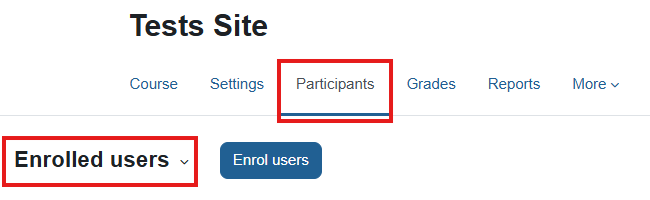
2. Now click "Create grouping".
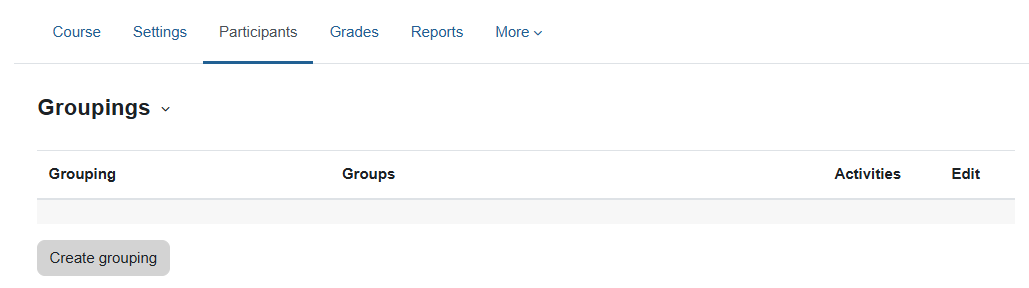
3. Fill in the details and save.
4. Click on the rightmost icon "Show groups in grouping".
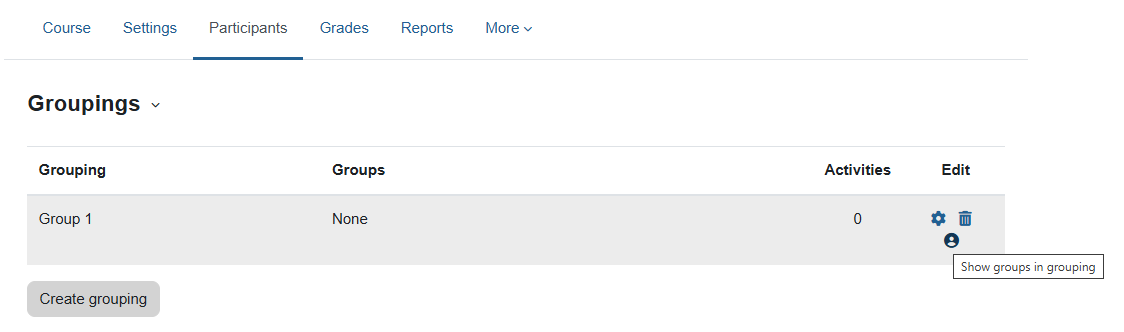
5. If there are already groups that you want to associate with this collection - select the groups from the list and click "Add". When finished, click "Back to groupings".