Adding users to the course site manually
Adding users to a course manually is possible. It is mainly intended for adding a teaching staff member, a submission checker, etc. Adding students manually is not recommended. Any student with a Technion email account can access the course sites independently, even before their formal registration date. Please direct students to register as a free listener in the course.
To add participants to the course site manually, please perform the following steps:
1. Enter the course site and go to the "Participants" tab.
2. On the page that is displayed, you can view the details of the participants currently registered on the course site.
The list includes the following details: full name, ID number, email address, role (permission level on this course), group affiliation (if you work with groups), date of last access to the site, and status.
For participants who were added manually, you can delete them from the site by clicking on the trash icon at the end of the row.
For each participant, you can add/change the permission level using the pencil icon next to their role.
To add another participant, click on "Enroll users".
3. A floating window will open. Select the desired role (student / teacher / practitioner / submission checker / non-editor teacher / free listener) and then in the search field enter the 9-digit ID number or the user's Technion email address or name in Hebrew.
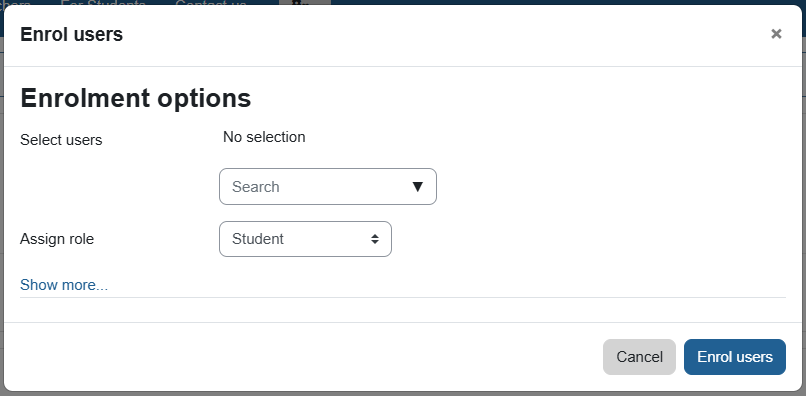
4. The system will offer a list of existing users who meet the search criteria. Select the desired user and click on them. After clicking, their name will appear above the search field. You can add multiple users this way.
5. When finished, click on "Enroll users" (blue button in the lower right corner).
If the system does not find the user - try entering other details (preferably an ID number). If the system also does not find the user - the user is probably already associated with the course site, you cannot associate a user twice with the same course. Please check the list of participants to see if you can locate them (by filtering).
