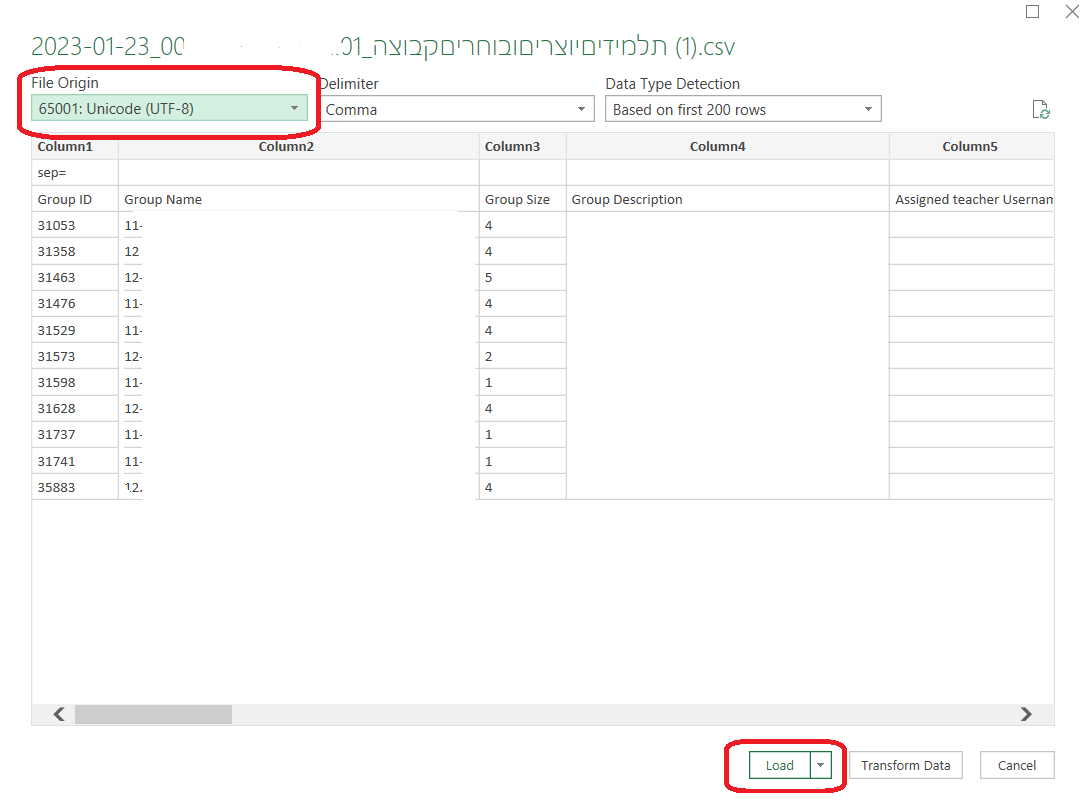Import CSV files from the system to Excel
Sometimes we want to export files from the moodle system, for example exporting the list of groups or the list of learners. If these files contain Hebrew text, it is possible that when the file is opened using Excel, the text will not be displayed correctly due to an encoding problem.
This problem can be solved as follows:
1. Save the comma delimited CSV file that the system generates on your computer in a folder that is convenient for you.
2. Open a new Excel sheet.
3. Go to the Data tab and then select the option to import from a text file (From Text/CSV):
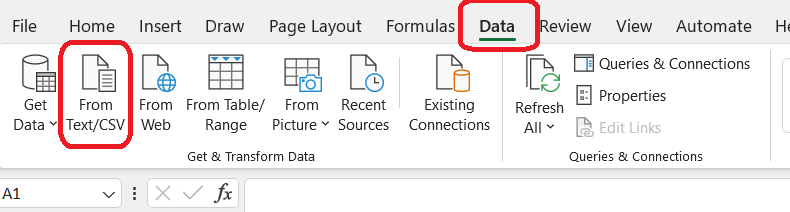
4. The system will display a new window with a preview of the file. Note that you can change the encoding in the upper left corner if the automatic detection of the appropriate encoding was not successful. Once you see the text correctly - click Load.