Downloading content from the course website to your personal computer
The course content can be downloaded in a centralized manner to your personal computer. The action creates a zip file with folders according to teaching units with files (pdf, presentations, Word, Excel, audio, video, etc.). Assignments, tests, links and other model resources are not added to the file.
To perform this action, locate the "Download materials" box (in the right sidebar or in the "Information and Tools Boxes" section above). If the box does not appear, course instructors can add it according to the instructions for adding boxes here.
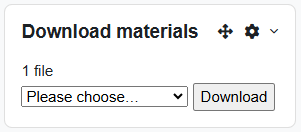
The content that will be downloaded matches the permission level of the downloading user - files that are not visible to students will not appear in the downloads of users in the student role, but will appear for teachers.
Common problems:
- Error message when trying to download content: Check if there are any "corrupt" files on the site (a red X icon will appear next to them) and delete them. Then try again.
- The file names are in Hebrew and upon downloading became unreadable markings: see instructions here.
