Course settings
You can view and update the course settings on the "Settings" page, when the link to it is in the top bar in the "course management" menu (icon with three gears).
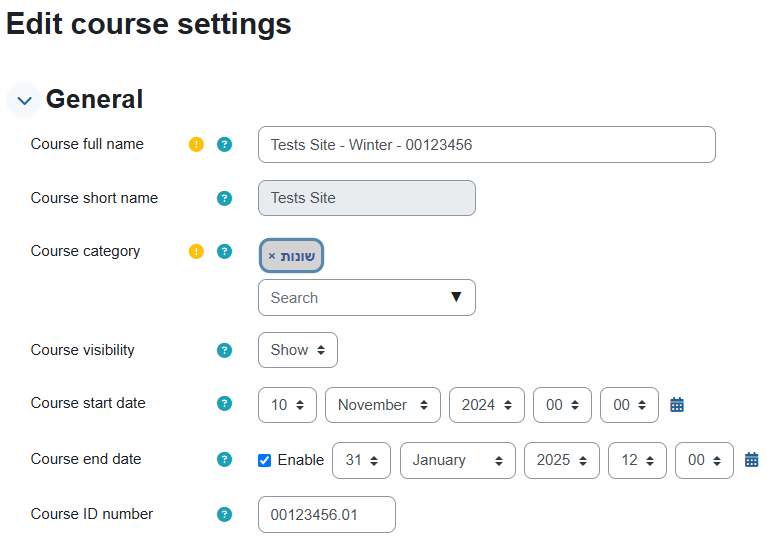
Course full name - the name that will appear in the list of courses. The format is uniform for all Technion courses: course name - group number (if applicable) - semester - course number in an 8-digit format (leading zeros for 6-digit numbers).
Course short name – the course number in 8-digit format (leading zeros for 6-digit numbers). Group number in 3 digit format. A number representing the semester (01 - winter, 02 - spring, 03 - summer). A change in this field will affect the automatic updating of the course's student lists.
Course category - the faculty / department / academic program to which the course belongs.
Course visibility - this field defines the visibility of the website for the students: "show" - the students can see the course content, "hide" - the students cannot access the course website. Please note, all new websites are created in a hidden mode and the visibility mode must be changed towards the beginning of the semester.
Course start date and course end date -the fields contain the start date of the relevant semester and the end date for that semester.
Description – the description of the course as it will appear in the list of courses in the moodle system. It is recommended to add a concise and relevant description. Here you can also add content that you want the students to see before registering for the course or without identifying themselves in the system. You can attach files via a link and publish a syllabus here.
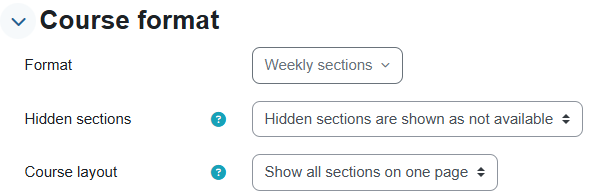
The course format configuration determines the structure of the site. You are welcome to choose the most appropriate form of presentation for the course. The recommended option (which is also the default) is teaching units.
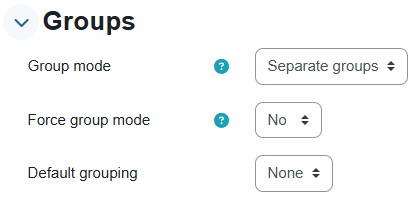
At the end of the process, click "Save".

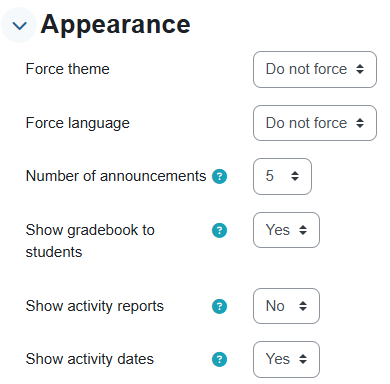 Appearance - this is the place to choose the theme (from the selection available to you) and the interface language. For courses belonging to international programs and courses administered in English it is recommended to use the English language as an interface language.
Appearance - this is the place to choose the theme (from the selection available to you) and the interface language. For courses belonging to international programs and courses administered in English it is recommended to use the English language as an interface language.