Wiki
2. Adding a Wiki Activity
Go to the course website and enable edit mode.
In the desired teaching unit, click "+ Add an activity or resource" and select the resource "Wiki".
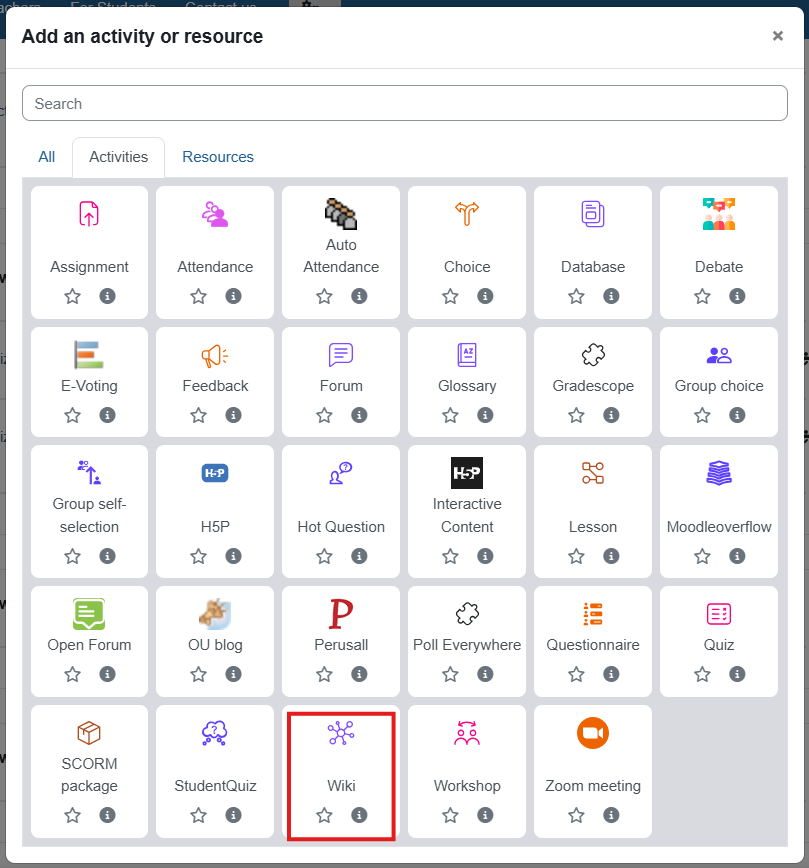
General settings
- Name: Choose a meaningful name for the activity.
- Description: Write instructions for the assignment for the students.
- Wiki mode: Define whether you want one wiki for all students (collaborative), or a separate individual wiki for each student.
- First page name: Choose a title for the wiki's main page.
You can also add various access restrictions:
- Date: The activity will be open on certain dates only.
- Grade: The activity will only be open to students who have received a grade above/below a certain value in another activity on the site.
- Group: The activity is only available to students who belong to a certain group.
- User profile: The activity is only available to participants with certain attributes (less recommended).
To complete the process, click "Save and return to course".